With the recent launch of XenDesktop 5.6 Feature Pack (FP) 1 Citrix released a great feature known as the Remote PC. The Remote PC feature allows end-users to access their laptops/desktops on any device (Tablets, Mobile Phones or even other remote laptop and desktop) and anywhere (in the office, home and road). Citrix launched this feature for enterprises that are yet not ready to move into VDI mode and this solution allows end-users to continue using their desktop/laptop devices. The device that will be accessing the office desktop/laptop will require Citrix Receive to be installed beforehand.
Architecture for Remote PC to work: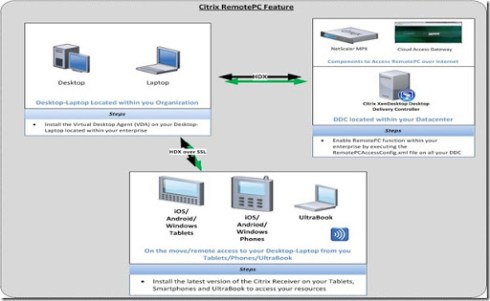
Many of you would ask what is the difference between RemotePC VS traditional RDP?
|
RDP |
Remote PC |
| Works well on Microsoft platform. However, no standard or official applications are available on cross platforms such as iOS, Android and Blackberry | You can access your desktop on multiple platforms such as iOS, Android and Blackberry with a single Citrix Receiver |
| No Standard apps available from Microsoft. All 3rd Party un-popular applications available at the App Stores for alternatives | Official Citrix Receiver application integration that offers built-in Virtual Keyboard, ShareFile |
| No OS/Application Shell enhancement provision available with Microsoft RDP solution | Citrix Mobility Pack enhancement to make Windows OS and Applications touch and type friendly |
Typical Use Case Scenarios:
Use Case 1: The customer has a desktop at his desk and is leaving for a meeting and wants to access the desktop from his/her tablet.
Solution: Simply install the Virtual Desktop Agent (VDA) on the desktop and the end-user can access their desktop on any device and from any where
Benefits:
- The enterprise doesn’t have the CAPEX to invest in a full blown VDI infrastructure. Simply enable this feature and take advantage from your existing infrastructure and investments.
- Access to the resources from their mobile devices such as iPad, iPhone, Windows Phone, Windows 8 RT, Android Phones, Android Tablets
- There is no resource sharing hence no complaints from end-users regarding performance degradation
- Whatever Access, Software, Storage end-user carries remain the same while accessing on mobile devices
- Leverage existing Electronic Software Distribution software to deploy the VDA on Desktop/Laptops within the enterprise
Video of the RemotePC Installation:
If you like this post please leave your valuable comments at the bottom.
Best Regards,
Aresh Sarkari


Leave a Reply